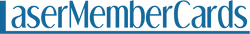The tips included below are intended to assist our customers in selecting laser membership cards that match the capabilities of their laser printer. The content provided here is intended for office desktop printer and office copier users of our laser membership ID card products.
When printing synthetic membership cards, it is important to understand your printer's capabilities. Your laser printer's media settings (or paper handling) will give insight into those capabilities. Please review your laser printers manual to learn if your printer is suited for printing media such as membership cards on heavy stock. If you can't locate your laser printer's manual, most are available online by visiting the manufacturer's website.
• What is the maximum weight of paper stock that your printer can handle?
• Does your printer have duplexing capabilities***?
• What is the maximum weight of paper stock recommended for printing duplex?
• For desktop printers, check your printer's Properties menu to learn if it allows for adjustments to the paper stock. Look for a "card stock/heavy", "ledger", "labels", or "transparencies" option.
*** A laser printer with duplexing capabilities prints the front of the form then automatically pulls it back through to print the back. Most laser printers will allow users to manually duplex their forms.
When printing on poly, plastic, laminate or heavy paper, it is important to adjust your printer for the correct media. Your printer's Properties menu should give options for different paper stock. The "card stock", "ledger", "labels", and "transparencies" setting slows down the print rollers allowing the toner to properly fuse to the plastic or laminate material. If the toner doesn't properly fuse, it may flake off or simply not look right. If your laser printer doesn't offer these options, it is not suited for printing on plastic or laminate. It is important to test the samples in your printer using the intended artwork for the final project. This will allow you to see how your printer's toner responds when applied to the card material. Color toner looks different when applied to plastic vs. paper. This is caused by the chemical reaction that occurs when toner fuses to different materials; it becomes more pronounced when the artwork printed on the card uses more than average toner coverage. For example, a logo designed in red may print one shade of red on the paper portion of the membership card stock and then appear slightly lighter or darker on the plastic card portion or laminate overlay. This is not a material defect. If avoiding color shift is important to you, we suggest using a paper-based card.
It is the customer's responsibility to assure that the product they select will match their printer's capabilities. We hope our free samples of laser membership cards will help you to select the best product. Please keep in mind that we also offer custom printing of many styles of the laser printer membership card stock that we carry and are happy to provide a quote upon request. Digital printing technology as well as offset and flexo printing technology is used on our custom prited options. The method of printing used to provide custom printed laser membership ID cards depends on the style selected as well as the quantity order ordered.
Please don't hesitate with any questions. We appreciate your interest in our products and hope for the opportunity to serve you.