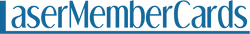Acclimating your ID Card Paper for printing is essential to ensure optimal print results and minimize potential issues such as paper curling or poor toner and ink adhesion. Here's how you can acclimate paper effectively:
- Use Climate-Controlled Rooms: The printing environment should be a climate-controlled room for storing and acclimating the integrated ID Card paper. Climate-controlled rooms maintain consistent temperature and humidity levels, which is critical for proper acclimation of the embedded ID card paper.
- Store the ID Card Paper in the Printing Environment at least 24-48 hours before printing: This allows the paper to adjust to the temperature and humidity of the printing environment, reducing the risk of curling or warping during printing.
- Keep the synthetic ID card paper flat during the acclimation process. Avoid stacking heavy objects on top of the paper, as this can cause the ID card paper to become deformed.
- Maintain a Stable Printing Environment During Paper Acclimation: Ensure that the printing environment has stable temperature and humidity levels. Fluctuations in temperature and humidity can affect the paper's dimensions and moisture content, leading to print quality issues.
- Handle Synthetic ID Card Paper Carefully: When handling the paper during acclimation and printing, do so with clean hands and avoid excessive bending or creasing, which can affect print quality.
- Test Print: Before printing large quantities, consider doing a test print on a small sample of the acclimated embedded ID card paper to check for any issues such as ink smudging, color accuracy, or paper curling.
Copyright Laser Member Cards